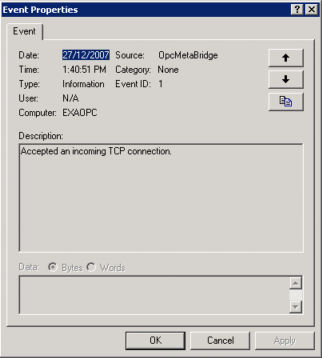The OPC MetaBridge application is designed to run in the background as a Windows service or optionally as a command line program. It reports any errors or informational messages to both it's console output and the Windows Event Log. The type of entries placed in the event log include but are not limited to:
| • | Information Entries |
| • | Start up of OPC MetaBridge processes |
| • | OPC MetaBridge process termination |
| • | Error Entries |
| • | OPC Server browse errors |
| • | OPC Server connection errors |
The following screen capture shows the Windows event log for a system that has OPC Server configuration errors that are reported when OPC MetaBridge attempts to browse the OPC item hierarchy. In this example case, the Yokogawa EXA system configuration is incomplete and some OPC items that are present in the OPC item hierarchy are not fully configured. This is an example of a scenario where the OPC items and hierarchy don't match each other..
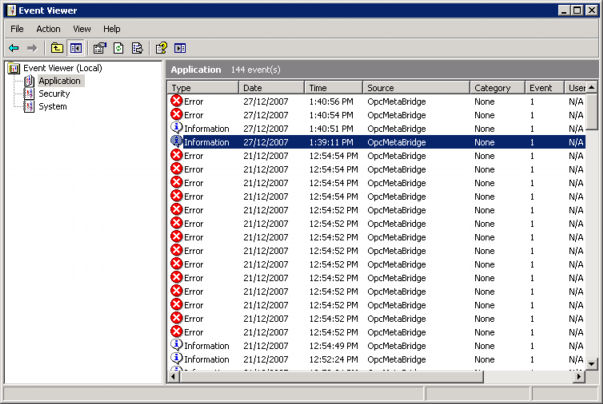
Note that the OPC MetaBridge application reports errors or warnings as single statements that are batched up into event log submissions. Hence a single event log error entry can contain multiple single line error lines. The following example error log entry defines OPC server configuration errors for multiple OPC items.
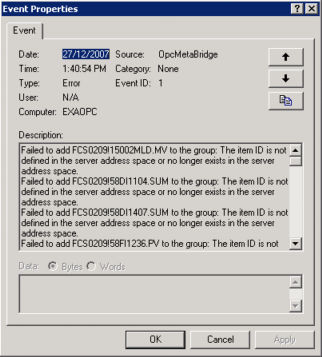
Every time OPC MetaBridge accepts a TCP connection, it is reported as a single event log Information entry: